1. Introduction
The OMNIA Connector is the software that the OMNIA Platform uses to communicate with the customer’s servers in order to execute external behaviours.
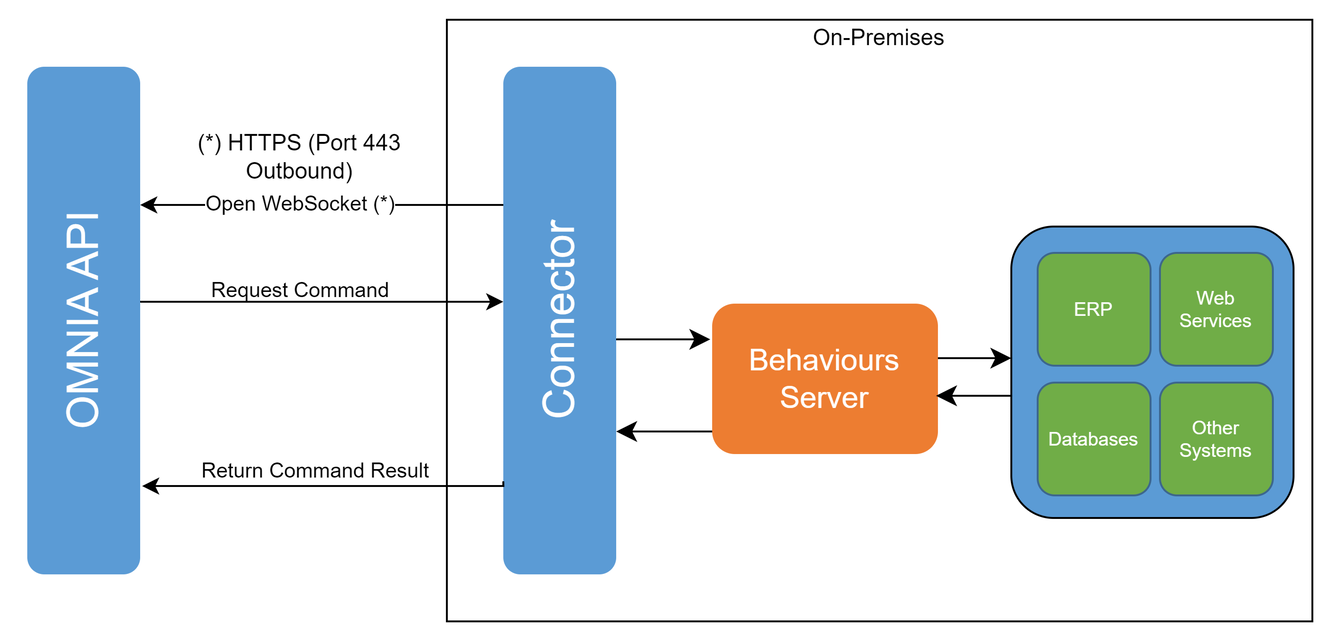
2. Communication
The Connector initiates a communication socket with the Platform servers. During the connection the connector is authenticated in the platform using the configured Id and Secret.
This way, the connector is treated by the security system as a user, enabling the platform administrator to manage the privileges to that connector user.
Besides the authorization part, is highly recommended to configure the OMNIA Platform to work with HTTPS, in order to use a secure communication channel.
3. How behaviours works
The OMNIA Connector shares the same behaviours engine as the OMNIA Platform. When the connector starts it’ll launch a Behaviours Manager process. The manager is responsible for locating and launching the required Behaviours Servers. The server, aside from the execution of the desired behaviours, is also responsible for their compilation.
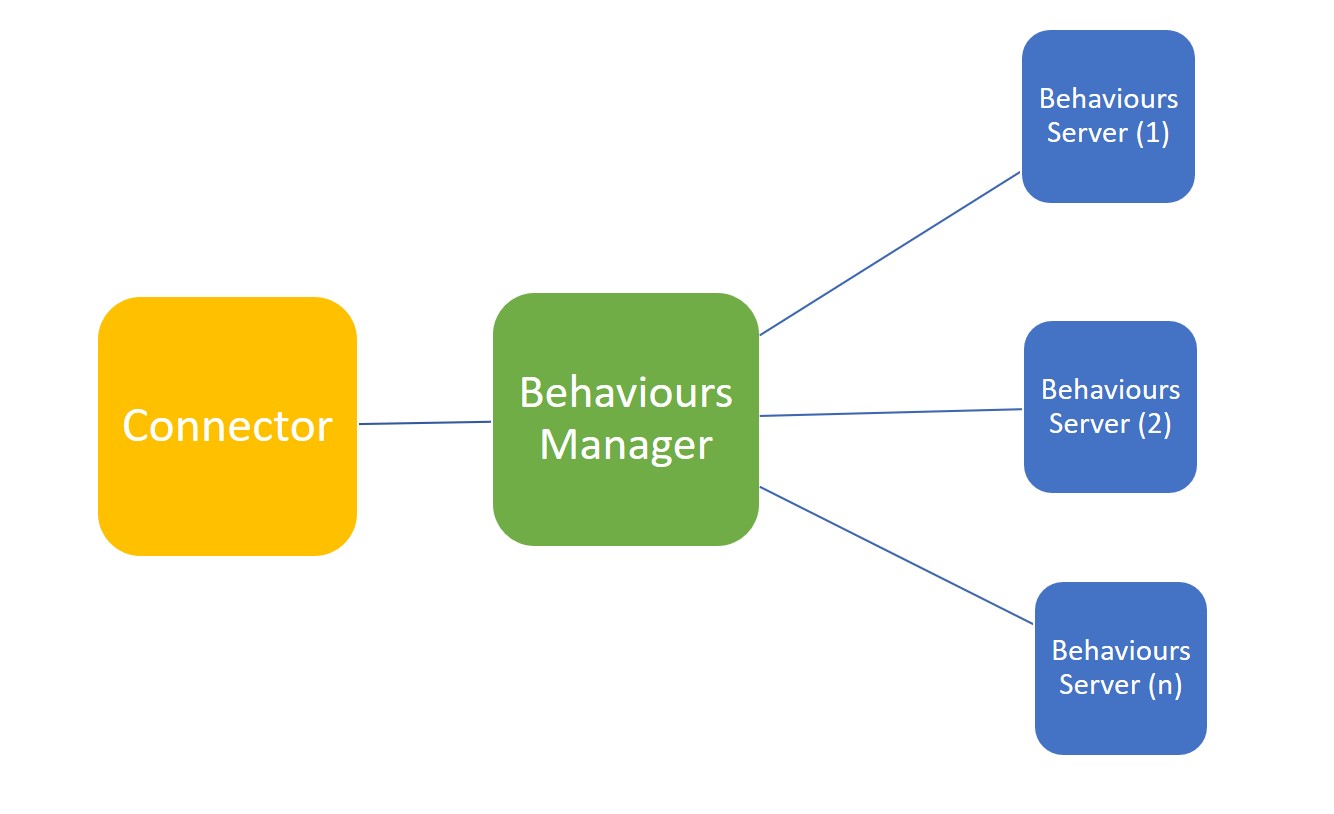
The manager will launch a new server process when configurable maximal number of builds is reached. This new process will co-exist with the other server processes in the connector.
4. Debugging behaviours on the connector
By default, the behaviours the connector executes will be downloaded to the temporary folder of your system, under an “omnia” folder, i.e., %temp%/omnia on Windows, and organized inside that folder by their tenant/environment codes.
Following the instructions on this page, you will be able to develop and/or test any behaviours that are meant to run connector-side. Our recommendation is to, if possible, install Visual Studio on the same machine that is running the connector, so you can reference all the same DLLs and local files that are being used in the behaviours.
5. Connectivity
Once the connector is running, the connection between it and the server will be kept active without the user having to do anything.
However, there are scenarios where it is necessary to perform manual maintenance on the installation, namely, when disconnections occur, or the connector is failing to start its behaviour executing components.
5.1. Start policy
If the connector cannot establish a connection when launching, it will retry that connection for up to one minute before crashing.
5.2. Disconnection retry policy
If the connector is running and a disconnection is detected, it will begin a process of exponential backoff.
This means that the connector will keep attempting to re-establish the connection, with more and more space between attempts.
By default, if after 24 hours connection is not established, we assume there is a permanent issue with the connection and will stop trying to reconnect.
If the default reconnection time is not adequate, it can be configured to a larger or smaller interval.
This will lead to manual intervention being necessary.
5.3 Single connection per Connector
Only one connector can be connected using the same pair of configurations (client and secret). For this reason, if you start a new connector with the same configuration, the platform will request the previously active connector to shut down.
In this case, you will see a warning in the new connector saying “Another connector or connection has been disconnected.”. This message can also mean that the connector for some reason (network instability for example) needed to start a new connection with the server.
Additionally, on the same machine the connector can be run as either a Windows service or console mode. If the connector is already running as a service and is started on console mode, the following message is shown: “The omniaplatform_connector service is running and must be stopped before running via the console”. If it is intended to run on console mode, the service must be stopped.
6. Requirements
- Internet access
- Access to the OMNIA Platform address (Port 443 or 80 if not running under HTTPS).
- .NET Framework 4.7.2
- Compatible Windows version:
- Windows Server 2012 or higher
- Windows 8.1+ or 10 (Anniversary Update and beyond).