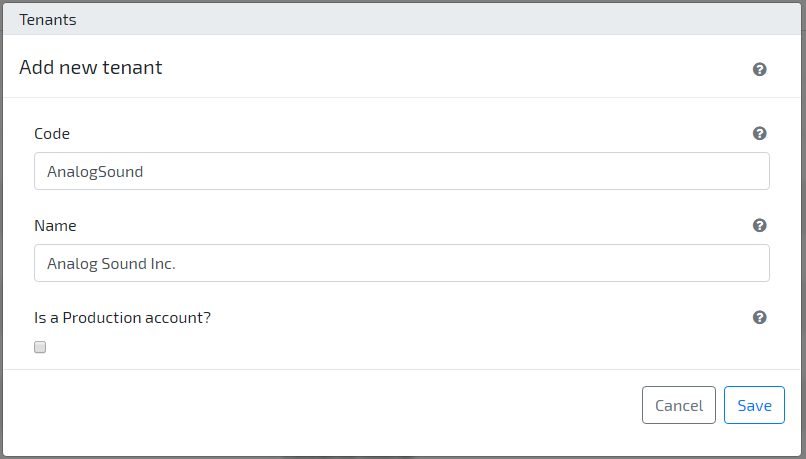How to create a new Tenant
1. OMNIA Tenant Creation
Tenant is the designation of an isolated development environment, where you’ll be able to model and create your business applications.
OMNIA features a Multi-Tenant component, offering you infinite development and integration interfaces.
2. Prerequisites
This tutorial assumes that you have been granted access to a deployment of OMNIA Platform.
If you do not have a deployment yet, please view the instructions for Deploying the platform.
3. Creating a Tenant
- Start by opening your web browser, access your OMNIA Platform subscription with the url you’ve been given and sign in to your account, with your registration email and password, respectively.
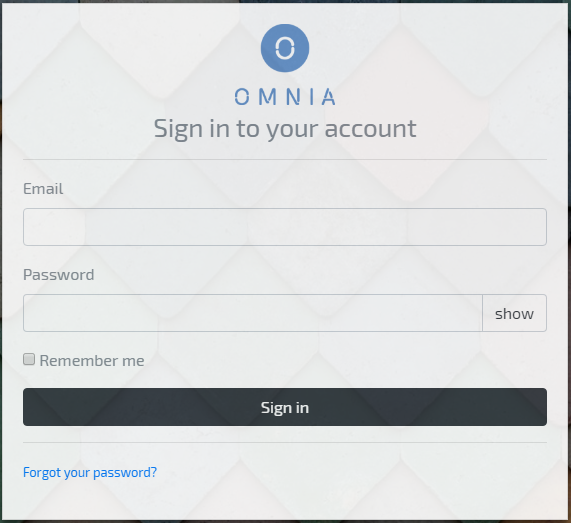
- Select the option Go to Tenants management on the inferior section of the menu.
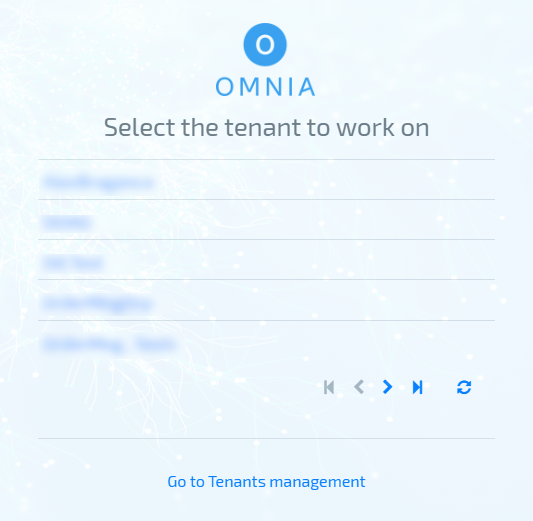
-
Create a new Tenant, by clicking the button Add new on the top right side, and setting its Code and Name.
Everything’s ready for your first glimpse into OMNIA Platform, with OMNIA’s Beginner Tutorial.